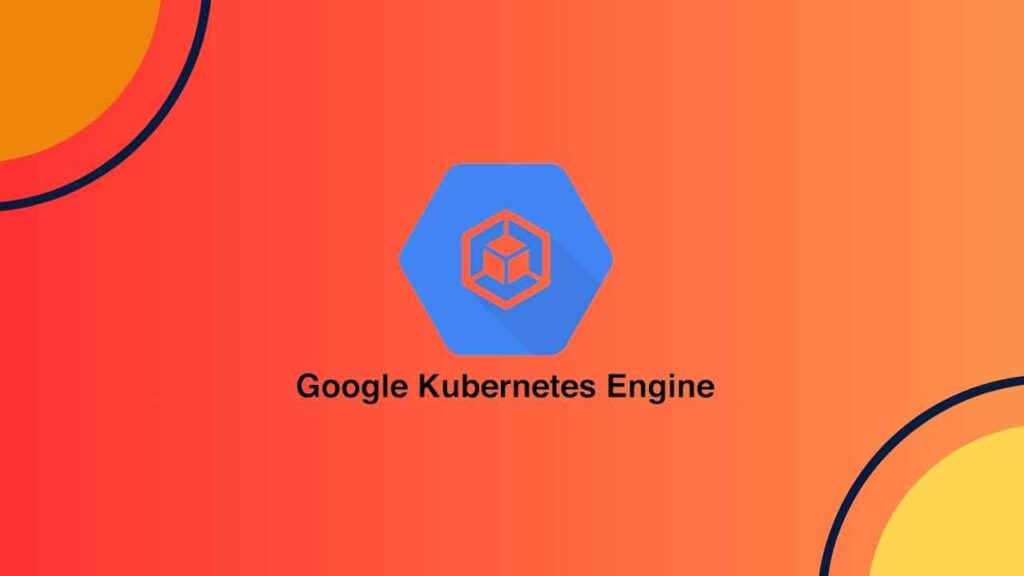Hey everyone, Kabir here! In today’s world of software development, containerization has become a game-changer. It allows us to package our applications with all their dependencies into lightweight, portable units. This makes deployments faster, more efficient, and ensures applications run consistently across different environments. But managing these containers at scale can be a challenge. That’s where Kubernetes comes in.
Kubernetes is a popular open-source platform designed for automating container deployment, scaling, and management. It essentially orchestrates these containerized applications, ensuring they run smoothly and efficiently. However, setting up and managing a Kubernetes cluster yourself can be a complex task.
This is where Google Kubernetes Engine (GKE) steps in. GKE is a managed Kubernetes service offered by Google Cloud Platform (GCP). It takes the complexity out of managing Kubernetes clusters, allowing you to focus on what matters most – developing and deploying your applications.
What is GKE and What Does it Do?
GKE essentially provides a user-friendly interface for deploying and managing containerized applications on Google’s robust infrastructure. Here’s a breakdown of what GKE does:
- Deployment and Scaling: GKE streamlines the deployment process for your containerized applications. You can easily deploy container images to your GKE cluster and scale them up or down based on your needs. This allows for automatic scaling based on traffic or resource requirements, ensuring your application remains performant and cost-effective.
- Management: GKE handles the underlying complexities of managing a Kubernetes cluster. This includes provisioning and managing virtual machines (VMs) that run your containerized workloads, as well as taking care of tasks like cluster upgrades, monitoring, and logging.
- Built-in Features: GKE comes with a rich set of built-in features that simplify container orchestration. These features include:
- Autoscaling: As mentioned earlier, GKE can automatically scale your applications based on predefined metrics.
- Load balancing: GKE distributes incoming traffic across your containerized application instances for optimal performance.
- Health monitoring: GKE continuously monitors the health of your containers and automatically restarts any unhealthy ones.
- Logging and monitoring: GKE integrates with Google Cloud’s logging and monitoring services, providing valuable insights into the health and performance of your applications.
Benefits of Using Google Kubernetes Engine (GKE)
There are several compelling reasons to leverage GKE for managing your containerized applications:
- Faster Deployments: GKE eliminates the need to manually set up and manage a Kubernetes cluster. This allows you to deploy your applications faster and get them to market quicker.
- Reduced Management Overhead: GKE takes care of the heavy lifting associated with managing a Kubernetes cluster. This frees up your development team to focus on building and maintaining your applications.
- Scalability and Efficiency: GKE’s autoscaling feature ensures your applications have the resources they need to handle traffic surges. This not only improves performance but also helps optimize your cloud resource utilization, leading to cost savings.
- Security: GKE leverages Google’s robust security infrastructure to provide a secure environment for your containerized applications. GKE integrates with other GCP security services, allowing you to implement comprehensive security measures for your deployments.
- Integration with GCP: If you’re already using other GCP services, GKE integrates seamlessly with them. This allows you to leverage the full power of Google Cloud’s suite of tools and services for your containerized applications.
How Does GKE Work? (Optional)
For those interested in a deeper dive, here’s a simplified overview of how GKE works:
- Clusters: GKE clusters consist of two main components: the control plane and the nodes. The control plane manages the overall health of the cluster and schedules container deployments across the nodes. Nodes are essentially virtual machines (VMs) running container workloads.
- Pods: The smallest deployable unit in Kubernetes is a pod. A pod contains one or more containers that are tightly coupled and share storage.
- Deployments: Deployments are used to manage the desired state of your application in a Kubernetes cluster. They specify the number of pods you want running for a particular container image and ensure your application remains available even if individual pods fail.
Who Should Use Google Kubernetes Engine (GKE)?
GKE is a valuable tool for anyone looking to deploy and manage containerized applications at scale. Here are some specific groups that can benefit from using GKE:
- Developers: GKE allows developers to focus on building and maintaining their applications without worrying about the complexities of managing a Kubernetes cluster.
- DevOps Teams: GKE streamlines the deployment and management process for DevOps teams, allowing them to automate workflows and deliver applications faster.
- Who Should Use Google Kubernetes Engine (GKE)? (continued)
- Businesses on GCP: If your organization is already invested in Google Cloud Platform (GCP), GKE offers a natural extension for deploying and managing containerized applications within that ecosystem. It leverages GCP’s infrastructure and integrates seamlessly with other GCP services.
Conclusion
Google Kubernetes Engine (GKE) is a powerful and user-friendly managed Kubernetes service offered by Google Cloud Platform. It simplifies the deployment, scaling, and management of containerized applications, allowing you to focus on building and delivering great software.
GKE offers a range of benefits, including faster deployments, reduced management overhead, scalability, security, and integration with other GCP services. Whether you’re a developer, a DevOps team member, or a business running on GCP, GKE can be a valuable tool for running your containerized workloads.
Frequently Asked Questions (FAQ)
1. What are containers?
Containers are a lightweight virtualization method for packaging applications with all their dependencies. They share the operating system kernel with other containers, making them portable and efficient.
2. What is Kubernetes?
Kubernetes is an open-source platform designed for automating container deployment, scaling, and management. It orchestrates containerized applications across clusters of machines, ensuring they run smoothly and efficiently.
3. What is the difference between GKE and Kubernetes?
GKE is a managed Kubernetes service offered by Google Cloud Platform. It provides a user-friendly interface and takes care of the underlying infrastructure and cluster management for you. Kubernetes itself is the open-source platform that GKE builds upon.
4. Is GKE free to use?
GKE offers a free tier with limited resources for trying out the service. Beyond the free tier, billing is based on the resources you use.
5. What are some alternatives to GKE?
Other managed Kubernetes services include Amazon Elastic Kubernetes Service (EKS), Azure Kubernetes Service (AKS), and DigitalOcean Kubernetes. The best option for you will depend on your specific needs and cloud platform preferences.
I hope this comprehensive overview helps you understand Google Kubernetes Engine (GKE) and its potential benefits for your containerized applications. If you’d like to learn more, here are some resources to get you started:
Google Kubernetes Engine Documentation: https://cloud.google.com/kubernetes-engine/docs
Kubernetes Website: https://kubernetes.io/